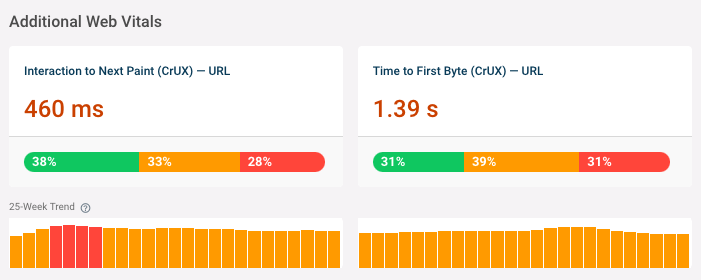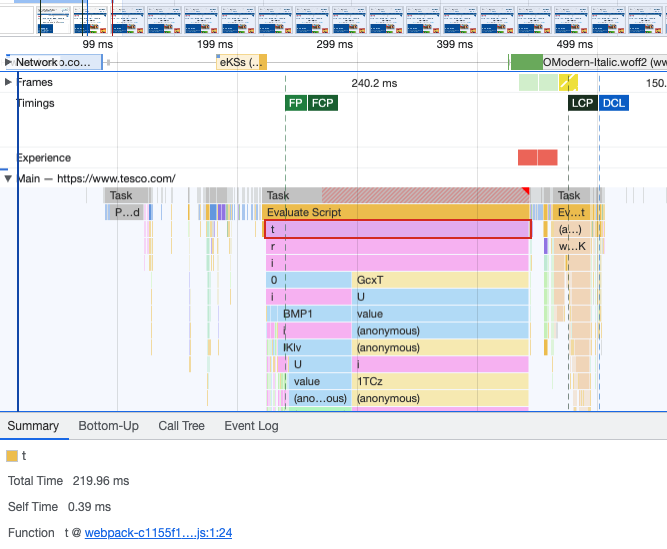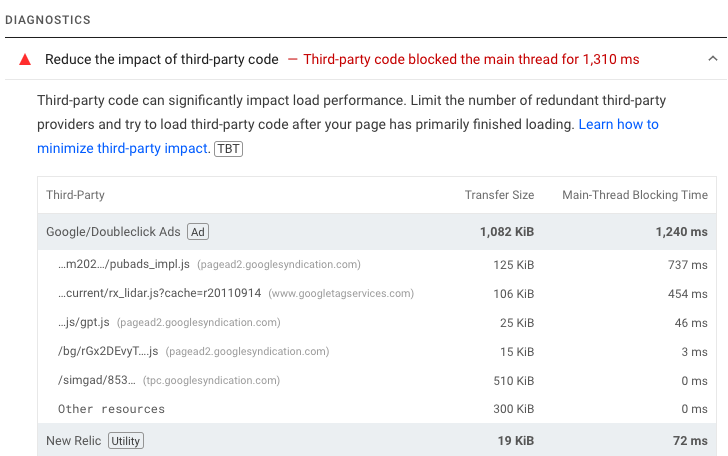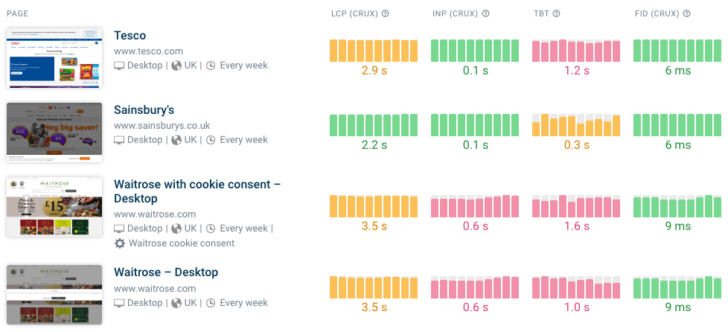30-second summary:
- SEO has become a key area of practice for online businesses to gain visibility. If it’s done wrong, however, it can stagnate or even sabotage your online visibility
- From filling an entire page up with nothing but images to creating tons of bad keywords or spending too much time on meta keywords
- Here is a list of the most common SEO mistakes to avoid and be future-ready
It is easy to make mistakes when doing SEO for a website. I’ve even caught myself making stupid mistakes here and there. That being said, it’s important for webmasters to know what some of the bad things to do are when it comes to SEO.
Sites with no mistakes stand a better chance against the big guys. Sites that have many backlinks, but have some problems in the markup can quickly climb in the search results when the SEO boo-boos are fixed. Luckily for webmasters, most of these mistakes are extremely easy to fix and can be completely fixed within minutes.
For those with search engines regularly crawling their sites, the changes can be made search engine-side almost instantly. Those with slightly lower crawl rates will naturally have to wait longer, but the changes will have their benefits in time. I want to add also that this article will be reflecting the changes in SEO in recent years as meta keywords, for example, are definitely not as important as they once were.
Here are the most common SEO mistakes and how to solve them:
SEO mistake #1: Nothing to read
The problem:
You have either filled an entire page up with nothing but images OR you are using development methods that aren’t crawler friendly, for example a site that uses nothing but flash. The search engine has no text (or anything) to read.
You may have a well-written and keyword rich article that may be beautifully displayed in flash or images, but the search engines may not be able to read it. Therefore, you won’t rank very well for your keyword rich article.
The solution:
According to Google’s official webmaster guidelines,
“Try to use text instead of images to display important names, content, or links. The Google crawler doesn’t recognize text contained in images. If you must use images for textual content, consider using the ALT attribute to include a few words of descriptive text“.
Also, I would recommend you to always go for more plain text on your website. And just because it is called plain text doesn’t mean it has to look plain. There are some very beautifully designed sites that are easily readable by search engines. You don’t have to sacrifice beauty so that the search engines can crawl your site.
SEO mistake #2: Nondescript URLs
The problem:
You might have a great webpage on your website with a keyword rich description on let’s say strawberry cheesecake. You go in depth on your article about how wonderful and deliciously moist your cheesecake recipe is. Your URL, however just says www.somesortofsite.com/node61. Search engines place importance not only on the URL, which should describe your site in some way, but also on the slug which, in this case, I’ve called node61.
The solution:
Get a URL that describes your site. If you have a website on affiliate marketing, for instance, try to get something like https://affiliatemarketing.com. If you write an article about affiliate marketing tips, insights or whatever else, make sure the slug represents that somehow so that the URL will be something like that one of this article about affiliate marketing programs. There are many ways to do this depending on the content management system you use. You can configure WordPress to automatically give you a descriptive slug based on the title of your article or you can also input your own slug.
SEO mistake #3: Meta keywords obsession
The problem:
You are spending too much time researching and finding the BEST keywords to use in your meta tags.
The solution:
Don’t spend too much time doing this.
According to Neil Patel, the co-founder of Crazy Egg and Hello Bar:
“Meta keywords are no longer relevant in today’s SEO. Google may decide to change the rules in the future, but for now, you don’t have to waste your time on it“.
“If you’re a WordPress user, there’s no need to add more tags that you think are relevant to your content,” he added.
While there are still many webmasters who still think the opposite, they are definitely not as important as they were in the past. they were so important in the past, that I even still have an article on nothing but meta keywords! Now, however, meta keywords mean much less than they did in the past. I must confess that I DO still input information into those cute little metadata fields, but I do not spend nearly as much time on that as I used to. You shouldn’t either. Get some quick tags and a nice little description in there and call it a day. Basically just set it and forget it.
SEO mistake #4: Missing alt tags
The problem:
No “alt tags” on your images.
The solution:
Add alt tags to each of your images. By doing this, you’re giving search engines information about what’s in the photo. You don’t have to describe the entire picture, but at least put something descriptive there!
“… If you must use images for textual content, consider using the ALT attribute to include a few words of descriptive text”
Everyone likes to know what’s in a photo, even if they can’t see it. Many people do not have the time to input alt tags for every single little icon or part of the design. It isn’t really necessary to have alt tags on ALL images, just the important ones. The alt tag argument is becoming more and more controversial, but it doesn’t hurt to add them and personally, I’ve noticed a difference since adding them.
SEO mistake #5: Using HTML instead of CSS
The problem:
Everything on your site is HTML. You love HTML and can’t get enough of it.
The solution:
If your site design is in HTML, you’re committing a cardinal development sin. What year is this – 1997? Site design should be written in CSS. Why is this a problem? Search engines can have difficulty differentiating what is design and what is content if your site is written strictly in HTML.
Another difficulty faced by those whose sites aren’t in CSS is painstaking process of making changes to a layout.
SEO mistake #6: No backlinks
The problem:
Your site has no back links.
The solution:
A site’s on-page SEO really helps, but off-page SEO is what’s going to bring it to the top. Websites need back links and quality back links.
“When deciding how to rank your website, Google, Bing, Yahoo, and other search engines look at how many links lead to your site (and the quality of those links)“.
“The more high-quality, trustworthy, and authoritative sites linking to you, the higher your blog posts and sales pages will appear on search result pages,” he added.
In fact, one of the most important part of SEO is back links. It’s important to also put your keywords in your backlinks. It’s important for backlinks to be natural… or at least appear natural, so webmasters must take care in not creating too many backlinks right away.
Too many backlinks in a short span of time looks fishy and sites have been penalized for this. Take it slow. Add a new backlink here and there. Taking it slow allows you a lot of space to dabble a little – to see what works and what doesn’t without a major investment of time or money.
SEO mistake #7: Bad keywords
The problem:
You’ve picked a great keyword, but you have 50,387 back links and still don’t rank for the keyword.
The solution:
You’ve picked some bad keywords. If you’ve already got a ton of backlinks and you wish to stay in your niche, you’ll probably bring a lot more traffic in with “ahem” slightly less competitive keywords.
Every niche has those extremely competitive keywords, but those with a little creativity and research, you can come up with some good keywords – ones that people search for often, but is something for which your website can rank.